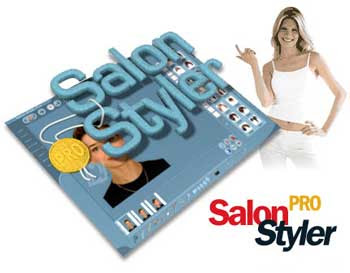
Salon Styler is the salon industry's leading hairstyle imaging software, used by the top hair salons and beauty schools world wide. In a digital makeover session you can quickly fit your clients with hairstyles from Salon Styler's database of 1,000s of hairstyle choices. Plus, you can apply makeup from the most popular seasonal color pallets and much more.
Salon Styler is loaded with exclusive features you will find nowhere else!
Huge database of hairstyles, eyeglasses and more... Powerful makeup tools ..3D simulation of your clients (with selected hairstyles) .. Add your own hairstyles to the database option .. Apply two different hair colors in two levels of a hairstyle! .. Proven money maker .. EZ to setup - EZ to learn - EZ to use ..Windows 95, 98, NT, XP
Features overview Salon Styler Pro is a powerful hairstyle imaging software for professional use in beauty salons, hairstyling schools, and by makeup artists and cosmetic surgeons. In a digital makeover session you can quickly fit your clients with hairstyles from Salon Styler's database of 1,000s of hairstyle choices. Plus, you can apply makeup from the most popular seasonal color pallets and much more.
Salon Styler Pro works with three view of the client for 3D hairstyling simulation. When a hairstyle is chosen, the program automatically rotates the head to the proper view and fits the hairstyle to the client's photo.
Hairstyles Salon Styler Pro comes with the world's most extensive database of hairstyles ready to fit on your clients photos. It has more than 850 hairstyles for men, women and children. They are organized into six collections (wedding, parties, everyday styles, etc) and can be accessed by hair length, angle of view, hair type (smooth, wavy, etc) as well as by hairstyles with and without bangs. Salon Styler Pro also displays variations of each of the hair styles that can be fit to the client's photo by simply clicking on the hairstyle. In total there are more than 46,750 choices ready to try with a click of the mouse.
Once a hairstyle is set, it can be modified in many ways. You can cut, lengthen, add body, reshape, lighten, darken, color individual locks, change the color of the hairstyle to customize it for your customer. You can add two different colors to the hairstyle in one time. These powerful editing features allow you to modify the existing styles and add them as new styles to your library for future use in Salon Styler Pro.
Make upNot only does Salon Styler change hairstyles but it also allows you to do a complete digital makeover by applying makeup.
The makeup colors can be selected from seasonal color pallets or from a custom color picker. As you apply the makeup, you have control over the size of the area effected, the brush size and the pressure of the application tool. If a mistake is made, it can be undone with a mouse click. Salon Styler Pro allows for unlimited undo and redo.
With the contour morphing feature you can simulate face lifting, body shaping and other major changes of the face and body.
EZ to Setup - EZ to Use While Salon Styler Pro is a powerful program meant for professional use, it was designed for ease of use. No special computer experience is needed to master it. It works with all kinds of web cams, digital cameras and scanners. When using a TWAIN type camera (virtually all digital cameras except for Sony and Olympus) the client's photos are loaded directly into Salon Styler and are ready for a digital make over session. With non-TWAIN cameras the photos must first be saved to the system's hard drive and then can be opened in Salon Styler Pro. The interface is clean and logically laid out and was designed for many hours of use without tiring the eye.
Other Features Salon Stylers Pro is loaded with many high-end features. With it you can change a photo to preview the results of plastic surgery or weight loss. It comes with an extensive library of designer eyewear, mustaches and beards. You can easily add your own hairstyles to Salon Styler Pro's database. There are a wide array of ways of displaying Salon Styler Pro's makeovers, everything from slide shows were one image morphs into another for a Hollywood effect, to multi image layouts.
Available in English, Spanish, Catalan, French, Russian, German, Finnish and Chinese languages.
Salon Styler is loaded with exclusive features you will find nowhere else!
Huge database of hairstyles, eyeglasses and more... Powerful makeup tools ..3D simulation of your clients (with selected hairstyles) .. Add your own hairstyles to the database option .. Apply two different hair colors in two levels of a hairstyle! .. Proven money maker .. EZ to setup - EZ to learn - EZ to use ..Windows 95, 98, NT, XP
Features overview Salon Styler Pro is a powerful hairstyle imaging software for professional use in beauty salons, hairstyling schools, and by makeup artists and cosmetic surgeons. In a digital makeover session you can quickly fit your clients with hairstyles from Salon Styler's database of 1,000s of hairstyle choices. Plus, you can apply makeup from the most popular seasonal color pallets and much more.
Salon Styler Pro works with three view of the client for 3D hairstyling simulation. When a hairstyle is chosen, the program automatically rotates the head to the proper view and fits the hairstyle to the client's photo.
Hairstyles Salon Styler Pro comes with the world's most extensive database of hairstyles ready to fit on your clients photos. It has more than 850 hairstyles for men, women and children. They are organized into six collections (wedding, parties, everyday styles, etc) and can be accessed by hair length, angle of view, hair type (smooth, wavy, etc) as well as by hairstyles with and without bangs. Salon Styler Pro also displays variations of each of the hair styles that can be fit to the client's photo by simply clicking on the hairstyle. In total there are more than 46,750 choices ready to try with a click of the mouse.
Once a hairstyle is set, it can be modified in many ways. You can cut, lengthen, add body, reshape, lighten, darken, color individual locks, change the color of the hairstyle to customize it for your customer. You can add two different colors to the hairstyle in one time. These powerful editing features allow you to modify the existing styles and add them as new styles to your library for future use in Salon Styler Pro.
Make upNot only does Salon Styler change hairstyles but it also allows you to do a complete digital makeover by applying makeup.
The makeup colors can be selected from seasonal color pallets or from a custom color picker. As you apply the makeup, you have control over the size of the area effected, the brush size and the pressure of the application tool. If a mistake is made, it can be undone with a mouse click. Salon Styler Pro allows for unlimited undo and redo.
With the contour morphing feature you can simulate face lifting, body shaping and other major changes of the face and body.
EZ to Setup - EZ to Use While Salon Styler Pro is a powerful program meant for professional use, it was designed for ease of use. No special computer experience is needed to master it. It works with all kinds of web cams, digital cameras and scanners. When using a TWAIN type camera (virtually all digital cameras except for Sony and Olympus) the client's photos are loaded directly into Salon Styler and are ready for a digital make over session. With non-TWAIN cameras the photos must first be saved to the system's hard drive and then can be opened in Salon Styler Pro. The interface is clean and logically laid out and was designed for many hours of use without tiring the eye.
Other Features Salon Stylers Pro is loaded with many high-end features. With it you can change a photo to preview the results of plastic surgery or weight loss. It comes with an extensive library of designer eyewear, mustaches and beards. You can easily add your own hairstyles to Salon Styler Pro's database. There are a wide array of ways of displaying Salon Styler Pro's makeovers, everything from slide shows were one image morphs into another for a Hollywood effect, to multi image layouts.
Available in English, Spanish, Catalan, French, Russian, German, Finnish and Chinese languages.





































